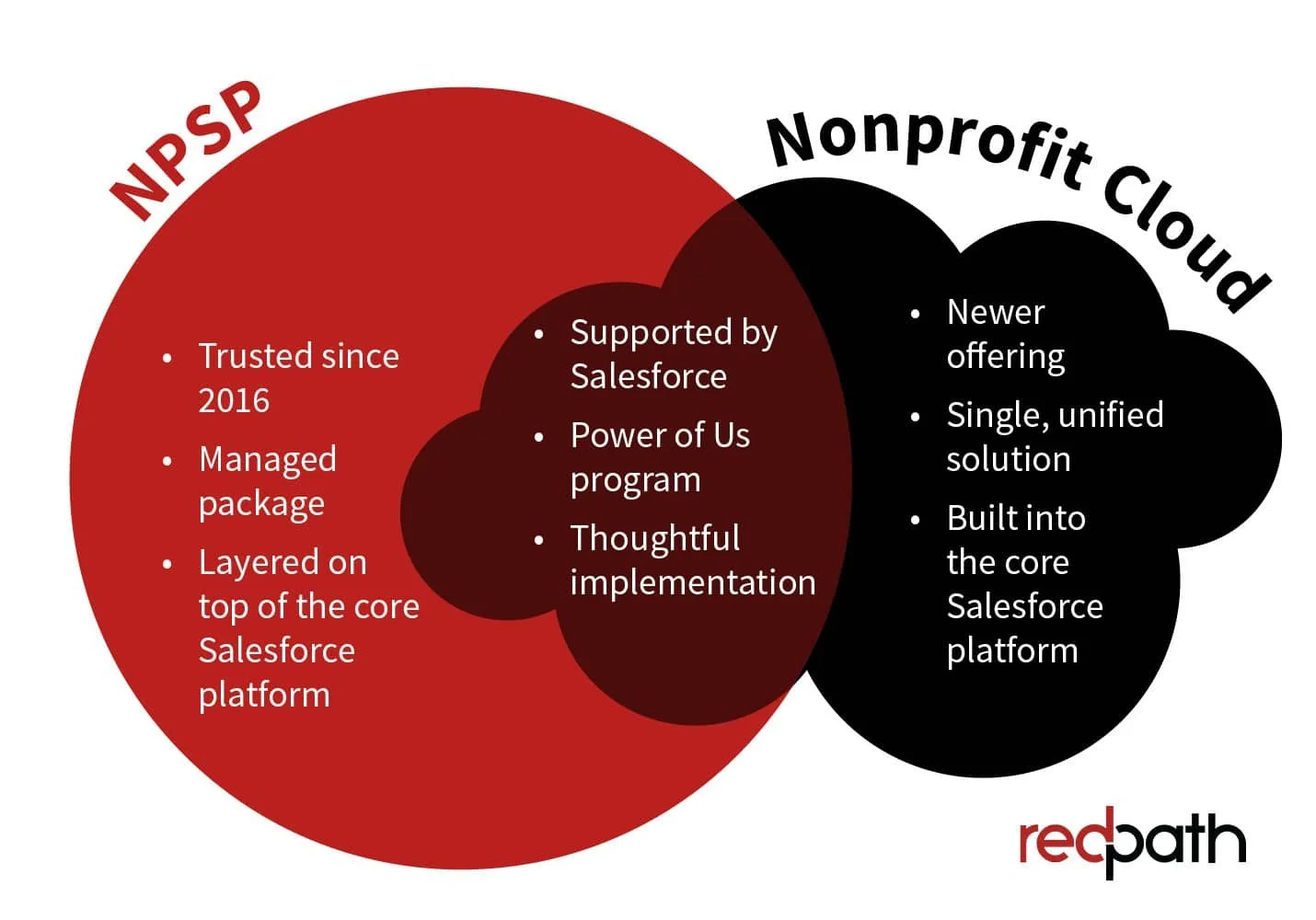4 Factors to Consider When Choosing New Nonprofit Technology
By Caitlin McClain of Redpath Consulting Group
Selecting and implementing new technology for your nonprofit is a major investment in its growth. With the right technology, you can greatly improve your organization’s capacity to manage data, connect with donors, boost efficiency, and more. But how do you know which software solutions are the best fit?
Choosing new technology to invest in requires research and plenty of internal discussion. As you evaluate your organization’s options, prioritize these four factors:
Nonprofit-Specific Features
Intuitiveness
Scalability
Budget-Friendliness
It’s helpful to have a few options in mind as you explore this list, but don’t worry if you’re not at that stage yet. We’ll explore why each factor is important and the steps you can take to learn more about any solutions you consider in the future.
1. Nonprofit-Specific Features
The first question you should ask when evaluating new technology is: Was this system created with nonprofits’ priorities and needs in mind?
Whether you want to invest in new constituent relationship management (CRM) software or a virtual event management platform, you’ll see the most success by choosing a solution that was designed for nonprofits like yours. Software with nonprofit-specific features doesn’t require extensive customization, and it’s often uniquely equipped to meet organizational needs like fundraising and donor stewardship.
For example, compare a generic payment processing solution to specialized donation tools. While both options allow you to securely accept payments from donors, the donation tool is much more likely to support recurring donations and the automatic collection of important donor data.
Before researching the options on the market, make a list of the most essential features your software needs to have to align with your organization’s strategic goals. What do you want this technology to help you achieve? If your goal is to improve outreach to retain more donors, for instance, prioritize features like marketing automation and donor segmentation.
2. Intuitiveness
Next, evaluate the complexity of the software and how intuitive it would be for your team to use. Browse software reviews, informational articles, and any publicly available training resources to get a sense of the level of technical expertise it takes to leverage the system effectively.
Ask yourself questions like:
How intuitive does the system seem for first-time users? Read reviews to hear the experiences of other organizations and pay special attention to the providers’ resources. If there are hundreds of pages of training articles on the provider’s website, for example, it may be an indication that there’s a steep learning curve.
How much technical expertise does your team have? Your internal team’s technical knowledge and experience will determine if they’re able to handle the implementation themselves or if you need to hire a nonprofit technology consultant to support your transition to the new system. This is especially important to note if you’re moving to a complex system like a new CRM, which will involve complex data migration.
How much time will it take to train your team? Some platforms may require a single training session while others need weeks or even months of training for relevant team members. Consider the time commitment and the resources you may need to spend on training for each option.
Is the system accessible for donors? If any aspect of your new technology will be donor-facing, assess if it will be easy for them to use, as well. Ideally, any software you invest in will simplify processes for both your staff and donors. For example, a matching gift tool that makes donors jump through hoops to find their company’s information won’t be as helpful as one that offers matching gift auto-submission.
Public reviews and free demos can help you find the answers to these questions and even see the software for yourself. Recorded demos are a great place to start, but live demos with the provider will give you even more insight into the platform’s intuitiveness.
3. Scalability
Especially when choosing a solution you’ll rely on long-term, like a new CRM, it’s important to consider what happens as your nonprofit grows over time. For instance, can you easily add additional users as your team expands? Would you be able to integrate any new fundraising tools or marketing solutions you want to invest in down the line?
To understand a platform’s scalability, look for official documentation on the provider’s website that explains the system’s data capacity. Additionally, make sure the solution is being actively improved and see if new features are added periodically. Are new features made available to all users or only for an additional cost?
For example, Redpath’s Salesforce for Nonprofits guide explains that Salesforce has two distinct offerings that nonprofits can choose between: the Nonprofit Success Pack (NPSP) and Nonprofit Cloud. The offerings have the following key differences:
Notably, Nonprofit Cloud is a newer offering that’s built into the core Salesforce platform—meaning that Nonprofit Cloud is prioritized by the provider and will receive all the latest developments as time goes on. NPSP, however, is a collection of apps that aren’t integrated into Salesforce’s core features and therefore won’t receive as robust updates. For an organization implementing Salesforce for the first time, Nonprofit Cloud is more scalable and likely the best choice.
4. Budget-Friendliness
Finally, it’s important to ensure that the solutions you consider fit into your nonprofit’s budget. Software pricing can be confusing since it typically isn’t one set price. Be sure to note if the technology you’re evaluating has:
A monthly or annual pricing structure. For solutions with monthly charges, ensure that the cost of using it for a full year fits into your annual budget.
A per-user cost or per-organization cost. If there’s a per-user cost, determine how many user licenses you would need to pay for upfront. Would the solution still be affordable if you needed to add additional users in the future?
Additional costs for add-ons and integrations. Many solutions have different price tiers that include additional features, such as an “Enterprise” edition. Explore pricing pages in detail to make sure you account for the version that best suits your needs.
Discounts for nonprofits. Some providers that serve a variety of industries offer special discounts for registered 501(c)(3) organizations. Check the provider’s website or ask during a consultation to find out if any discounts apply to you.
If you’re not sure how much your organization can afford to spend on new technology, Jitasa recommends looking at your past technology expenses and collecting quotes for each of your options. The best way to get an accurate estimate of a system’s cost is to schedule a consultation with the provider and discuss pricing face-to-face.
With these tips, you’ll be better equipped to evaluate your options and make the best choice for your organization’s unique needs. Investing in new technology is a big decision, so take your time and consult with both internal teams and external experts to help you find the right fit.
This guest post was written by Caitlin McClain.
Caitlin leads the brand, creative and overall go-to-market strategy for Redpath. Offering over 10 years of experience in omni-channel and B2B marketing, she has a history of successfully implementing marketing plans and leveraging campaign analytics to drive revenue. She has a passion in communications and is skilled in empowering cross-functional teams to promote positive company culture and attain collective goals.
Caitlin has a Bachelors in Sociology from the University of Wisconsin-Madison and a Masters of Business Administration from the University of St. Thomas. When Caitlin is not at work, you can find her reading a good book, sipping on some chai tea, or enjoying activities with her family such as going on walks, boating, and traveling.