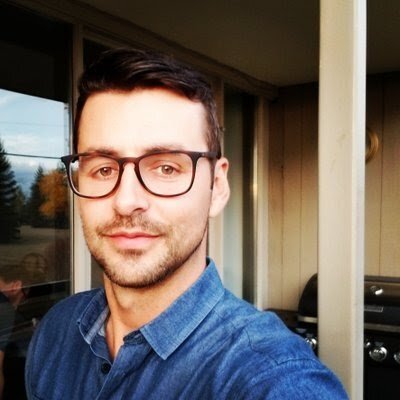3 Call to Action (CTA) Fundamentals for Nonprofit Websites
By Murad Bushnaq of Morweb
Imagine this scenario:
You receive a promotional email from an eCommerce brand that you’ve purchased from in the past. You take a look at the email, learn about a special deal the brand is running, and are now interested.
You click through to the brand’s website, expecting to be taken straight to a landing page all about the promotion and eligible products, but instead you’re taken to the homepage, greeted by a big, bright banner that further promotes the special deal. You think the banner might link out to a sale-specific page, but no.
You look around, trying to find the discounted products promised by the ads, but to no avail. The website’s products are organized like normal, some with reduced prices and others not, making it difficult to tell how the actual promotion is being applied, so you give up and return to what you were doing before checking your email.
This frustrating experience could leave you feeling a few different ways. Perhaps you are irritated that you wasted your time, or that your impression of the company has soured due to the poor web experience which felt like a ploy to get you on their website rather than an actual promotion.
This experience was the result of a poor call to action (CTA) strategy, and it has valuable takeaways for any organization that uses its website to engage visitors and drive target actions. For nonprofits, these actions include making donations, re-engaging lapsed donors, registering for events or to volunteer, signing up for email updates, and more.
When site visitors land on your nonprofit’s website, are they easily directed to the relevant next step? How seamless is their journey? How do the steps they follow impact their likelihood to convert, or take the target action you’re encouraging?
The best nonprofit websites serve as active conversion assets, consistently generating value and engagement. To achieve this on your own site, you’ll need compelling, well-designed CTAs. Let’s take a look at the most important practices to keep in mind.
1. Anticipate your visitor’s goals.
In the example scenario above, you knew exactly what you were looking for when you clicked through to the company’s website. Not immediately being taken to what you were expecting created the first stumbling block that eventually led to abandoning the site altogether.
When your own supporters navigate to your website or click through from your emails or social media posts, chances are high that they also know exactly what they’re looking for. Anticipate their needs by making it crystal-clear what should happen next once they arrive. Keep these tips in mind to create a smoother web experience for your supporters:
Prominent placements. A well-organized navigation bar is essential. Place a prominent Donate button here as well to catch the eye and ensure easy access regardless of which page a visitor is on when inspiration strikes. You should also include CTA buttons and links on-page in intuitive spots where readers might be inclined to take a next action, like on pages with information about your campaigns, programs, and events.
Clear, specific language. Be to the point in your CTA language to keep things moving. Avoid long sentences. Instead use short, active language that makes it clear exactly what you’re asking visitors to do. You should also aim for specificity. While a button that just says “DONATE” fits perfectly on your navigation bar, you can be more specific and compelling in your on-page CTAs, like “Help save our oceans today.”
Intuitive landing pages. When you actively bring supporters to your site from other channels, make their journey as streamlined as possible to prevent abandonment. This means an email about your current fundraising campaign should go straight to a page about that campaign, and a social post about your next event should link straight to a page about that event. On those pages, use a focused, intuitive CTA strategy (and embedded donation or registration forms) to drive conversions. Even if you’re simply asking followers to learn more, a direct link to the corresponding program page will be much more effective at keeping visitors on-site than a link to your homepage.
Other visitors will search for your website and land on your homepage on their own, already knowing what they’re looking for. A well-organized navigation bar with clear labels and a Donate button should cover your bases in these cases and ensure they find exactly what they need.
Remember that you can also use web analytics and engagement data to inform your CTA decisions. Use free tools like Google Analytics to learn more about how users are interacting with your website, where they’re arriving from, and what they’re navigating to. Over time, these trends can point you towards the most important, highest-converting pages that you should ensure are always easy to find.
2. Use CTAs to instill urgency.
To convert visitors, your CTAs should go further than the basics discussed above. They should also actively compel readers to take the target action. By varying the language on your CTA buttons and links, you can instill a sense of urgency. Consider these examples:
Give by midnight to receive a donation match!
Call your state legislator now before HB123 moves forward.
Don’t miss our next event—register now!
Donate $15 to feed a hungry child in our community.
These examples go beyond simple “donate,” “call,” and “register” requests to instead evoke more urgent feelings in supporters. Evocative language and a sense of immediacy make your asks more concrete, helping to drive action.
Depending on the CTA’s context, you can also include evocative images. Impactful photos of constituents and of your nonprofit’s good work in action are great choices that will immediately show supporters exactly what they’re taking action for, all without you needing to write it out and take up extra space or ask more time of your readers than is necessary.
The exact length of your text can vary depending on where the CTA will be displayed, but remember that specificity is key. Strike the right balance between being concise but evocative to generate the best results.
In some cases, you may reuse CTA buttons and banners across similar content where you want visitors to take the same general target action, for instance by including a general “Learn More and Donate” section at the end of blog posts. Use your website builder to take the guesswork out of boosting engagement by preformatting and saving these as templated sections.
3. Design and deliver CTAs thoughtfully.
How you present and deliver your CTAs will also impact their effectiveness by either catching visitors’ eyes or driving them away. Consider these best practices:
CTAs should reflect your brand. The typography, color, and theming of your CTA buttons and images should clearly cohere with the rest of your website. Consistent website branding offers a more trustworthy experience to visitors and reinforces the visual identity that you’ve worked hard to establish. This nonprofit web design guide from NXUnite walks through the essentials that will help connect your website and brand.
But they should also stand out. While they should reflect your brand, your CTAs shouldn’t fade into the background. Buttons with high-contrast colors and linked images with bold illustrations or eye-catching photos will work best. Avoid simply presenting a bare in-text link except in casual circumstances, like directing blog readers to a relevant event sign-up page while still including a bolder event CTA elsewhere on the page.
Avoid overly obtrusive delivery. Pop-ups can quickly ruin the user experience on your website, so use them very carefully. They work best when promoting campaigns, events, or other projects that are truly special or time-sensitive, like last-minute event registrations or racing to the finish line of a giving day.
Using the right tools will help to ensure your CTAs always look and work as intended. As mentioned above, website builders frequently include template capabilities that allow you to preconfigure design elements. To ensure complete brand and theming consistency across your pages, look for site builders that offer customizable templates—Morweb’s roundup of top nonprofit web templates includes plenty of examples.
The Gist
While you certainly never want your fundraising and donor engagement to feel transactional, remember that you must make an effort to actively direct your website visitors to take the intended actions that support your organization’s goals. Otherwise, you’re not fully harnessing the power of your website, and if you’ve put plenty of time and effort into building a great site full of engaging content, you’re leaving money, engagement, and relationships on the table.
CTAs are the fundamental tool used to convert site visitors into secured donors, registrants, newsletter subscribers, and more. By putting extra thought and strategy into how, when, and where you use them, you’ll see improvements in your digital engagement and fundraising.
This guest post was written by Murad Bushnaq.
Murad Bushnaq is the Founder and CEO of Morweb. Since its inception in 2014, Murad has acted as Creative Director and Chief Technologist to help nonprofits spread their vision online through engaging design, intuitive software and strategic communication.