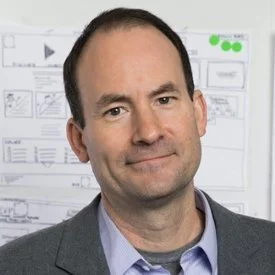Hybrid Board Meetings: The Future of Board Operations
By Jeb Banner of Boardable
The past two years have certainly been a whirlwind. Like many others, I’ve found remote work to be a double-edged sword. As much as I’ve enjoyed the freedom it offers to work from wherever, I also really missed the energy of being in the same room as others who are passionate about their work. Leading a nonprofit remotely can be a very similar experience.
Board service is a commitment. That means doing what you can to come together despite the challenges you face — global pandemic or not. Growing a nonprofit during a crisis takes extra energy and motivation. That being said, you don’t want to put anyone in an uncomfortable position by running a fully in-person meeting. People will either not show up or be resentful that your organization is making them come together during a pandemic. Many people are still uncomfortable being around others — vaccinated or not. And that’s alright!
On the other hand, some people really thrive in an environment where they’re working face-to-face. Working remotely inhibits their creativity and stifles their energy. Why not offer the best of both worlds? Hybrid board meetings are a catch-all solution that makes working together enjoyable for everyone!
Hybrid meetings are quickly gaining traction as many organizations return to the office for the first time in almost two years! Even so, they still want to make sure everyone is comfortable continuing to work, so they’re offering the opportunity to participate in meetings and do their work from the office or at home. This quick guide will offer a look into what nonprofits have learned so far and how you can set your own board up for success with these types of meetings:
Why Hybrid Board Meetings Are Here to Stay
Why You Might Be Hesitant to Offer Hybrid Meetings
How to Run a Really Engaging Hybrid Meeting
By the end of this guide, you’ll hopefully see that hybrid board meetings are really beneficial. It just takes some forethought into how you want to run them at your own nonprofit. Let’s dive in!
Why Hybrid Board Meetings Are Here to Stay
It’s not hard to see why hybrid meetings are catching on — we still have a global pandemic on our hands after all. Rather, the question is really are hybrid meetings here to stay, and if so, why? What advantages do they offer that make them worth adding to your long-term board management strategies?
Boardable’s hybrid board meetings playbook explores three primary benefits of these types of meetings as seen by real board leaders. We’ll take a deeper look at these benefits:
Increased Diversity
The great thing about board service is that anyone can participate. All they need is a passion for the cause and the drive to see projects through. A range of perspectives makes your boardroom more well-rounded and well-positioned to spot innovative ideas. Hybrid meetings take diversity even further.
For one, hybrid attendance options make board service much more accessible. Modern board software offers accessibility tools, opening up the ability for anyone to participate. Those who can’t physically be there can still join, and those who need visual, hearing, or other accommodations can, too. Everyone can participate when they have the appropriate accessibility accommodations.
You’ll make your meetings much more socially and geographically diverse when people from different areas can participate, too. Whether they’re in a nearby city or across the country, different perspectives are a must in the boardroom.
Higher Attendance
Hybrid meetings are a major plus for boards that often struggle to meet quorum. It’s easy for us to forget that our board members hold responsibilities outside of the boardroom that might conflict with board service. But their divergent lives are what make them so great!
From avoiding traffic to simply being tired from a long workday, board members will appreciate the option to join remotely. People can pop into your board meeting from wherever they are. No need for board members to worry about travel time or expenses when you accommodate everyone’s schedules.
Better Board Governance
The power of technology can’t be matched — so long as you’re using it strategically, that is. Virtual meeting and board management tools allow you to lead meetings much more efficiently. For instance:
A dynamic agenda builder makes it easy for board chairs to plan meetings, assign presenters, and keep meetings focused overall.
Voting tools make it easier to arrive at decisions rather than waiting on the chair to tally up handwritten ballots or count raised hands.
Task management tools enable board leaders to assign members tasks and follow up after the fact to ensure assignments are completed, helping the organization stay on track.
Too often, vital governance issues don’t get the proper attention they deserve. Dedicated tools used during virtual and hybrid board meetings aim to free up time to focus on those topics. Technology can be a powerful thing when it comes to board management!
Why You Might Be Hesitant to Offer Hybrid Meetings
Conducting a meeting where some board members are in the room while others join via video conference is a profound concept. 30 years ago, I’m sure no one would have thought meeting like this would be an option, let alone a viable solution.
While it’s now a more common option, it isn’t as simple as flipping a switch. If you’re not careful, you may wind up with unproductive meetings. You want your board members to want to keep serving your organization. They are volunteers, after all. Be aware of any challenges they might encounter so that you can get ahead of them.
Hybrid meetings may open up the board to a few challenges, such as:
There could be a disconnect between in-person and remote attendees when conversing.
There might be fewer post-meeting discussions, which can impact camaraderie among teammates.
Attendees must adapt to the new tools and learn rules for keeping discussion orderly.
Introducing technology may bring security concerns, especially with all the confidential documents and information board members are privy to.
There are always a million reasons not to do something. In this case, the benefits vastly outweigh the pitfalls. So it’s worth putting thought into how you’ll overcome any challenges thrown your way. You’re off to a great start by simply being aware of them. Now, we’ll take some time to look at some tested strategies for running efficient hybrid meetings that minimize the above challenges.
How to Run A Really Engaging Hybrid Board Meeting
If you’ve been in the sector for a while, you probably had time to perfect your in-person meeting strategies before the pandemic. Then, with the shift to remote management, you had plenty of practice with virtual meetings. What should the two look like combined though? How can you create an engaging hybrid environment that captures everyone’s attention?
Figuring out how to run your board meetings early on can be a real game-changer. Let’s take a look at a few options you have to help promote collaboration and prevent remote meeting fatigue.
Set Ground Rules.
Any time you’re introducing a new process to the board, you need guidelines in place. Otherwise, things might go a bit haywire. When shifting to a hybrid environment, you can keep the boardroom orderly by having people:
Mute themselves when they’re not speaking. No need for extra background noise. The exception to this should be the computer in the boardroom.
Minimize extra tabs and put away any devices. Distractions are never a good thing for any board member.
Be camera-ready with proper attire and find a quiet place to join. There should always be a level of professionalism in the boardroom — even when joining remotely.
Raise a virtual hand if they’re joining remotely. This allows the chair to give the floor to whoever has something to add, regardless of if they’re in-person or not.
Some guidelines like these will help keep your virtual and physical boardrooms in sync. Try sending out a playbook with these ground rules when you first introduce the idea of hybrid meetings. Then, reiterate the rules at the start of each meeting. Everyone will appreciate a gentle reminder.
Choose Simple and Secure Software.
The software you choose will play a big part in how well you facilitate your hybrid meetings. A few tools that will help board members contribute just as efficiently as they would if they were all in the same room include:
Video conferencing software. This is a must-have for virtual meetings. Re:Charity’s guide to working from home says, “Being able to see the person on the other line adds an extra layer of togetherness, even when separated by large physical distances, that traditional phone calls cannot.” You don’t want to eliminate the value of face-to-face relationships. People rely on nonverbal communication to discern emotions, and video helps maintain that component online.
Document management. Between agendas, organizational policies, and annual reports, your board members deal with a lot of documents. Make sure you can securely store resources. Screen sharing will help you pull documents up in the virtual boardroom, too. No need for people to pull it up on their own.
Online voting tools. Every board meeting you run will require decisions to be made to meet your organization’s goals. A voting platform makes it easy to tally votes. The chair won’t have to count raised hands between virtual and in-person attendees when everything’s automatically counted, each vote is attached to the person’s name, and it’s automatically recorded. Enable anonymous voting for more sensitive decisions instead of relying on ballots.
Piecemeal solutions can get confusing. Modern board management software centralizes all these tools into one platform, simplifying board management. Just make sure any software you invest in is transparent about its privacy procedures and policies.
Also remember that not everyone will have the same level of technological proficiency. Train everyone so even your board members who aren’t tech-savvy can contribute.
Up Your Audio Game.
This tip is most useful for in-person attendees. Remote attendees will have a mic on their headsets or computers. In the physical boardroom, you’ll likely just have one computer connected to the virtual boardroom. That means you’ll need to pass it around when different people speak unless you have a different game plan to improve your audio.
Make sure you have microphones set up around the room or pass a handheld one around. Alternatively, have in-person attendees join the online video conference too to level the playing field when it comes to contributing.
Have Someone Monitor the Virtual Boardroom.
Managing a meeting is much simpler when everyone is either in the same room or on a video call together. But what about when you have a mix of the two? The chair might struggle to constantly bounce attention back and forth between remote and in-person attendees.
Give remote attendees a stronger voice in the physical boardroom by assigning someone to monitor the virtual boardroom. They can make sure their voices are heard so that everyone has the equal opportunity to inspire change. The designated monitor should speak up to the chair when someone virtually raises their hand and make sure in-person attendees stay tuned in when remote attendees are speaking. This is a great way to make sure in-person attendees don’t dominate the conversation.
Bonus Tip: Don’t Forget About Socializing!
Every great board leader knows just how important camaraderie is in the boardroom. It empowers board members to feel comfortable sharing opinions and going against the grain if necessary. It leads to greater outcomes for the organization. Virtual options put that socialization factor at risk. That’s why you want to set aside time for socializing. You could:
Schedule your meetings to start 10 minutes early. This gives everyone time to catch up before launching into the agenda. No need to have any set discussion topics for this.
Set up online social events outside of your meetings. Remove board members from the professional boardroom environment completely with an online hangout. A virtual happy hour is a great way for people to wind down after a long workday and chat about their personal lives.
The social aspect is a major part of board service that can easily be lost in a virtual environment. Keep your in-person and remote attendees in sync by offering some extra time for them to catch up.
Some people are excited to return to the office. Others? Not so much. Hybrid meetings are a great middle-ground that everyone can agree on. Just as you likely did to meet supporters’ expectations when going remote, you have to do the same for your board. You need to be aware of the challenges and have strategies in place to combat them.
Learning from other organizations’ successes and shortcomings is a great place to start, but be sure to listen to your board members on how they think the process is going. As the one running the meetings, you’ll have a different perspective from attendees. Ask them for their feedback on how your hybrid meetings are going and suggestions for making them even better. You’ll have a much happier and more engaged board that way!
This guest post was written by Jeb Banner.
Jeb is the founder and CEO of Boardable, a board management software provider for mission-driven boards. He is also the founder of two nonprofits, The Speak Easy and Musical Family Tree, as well as a board member of United Way of Central Indiana and ProAct. Jeb is based in Indianapolis, Indiana.
If you’ve been following Sherry a while and are ready to take your next step, here are THREE things you can do:
👣 Follow me on LinkedIn where I share insider info daily — the same lessons I teach my clients about attracting larger gen-ops dollars and diversifying revenue.
🍎 Grab FREE Guides + White Papers — download robust resources you can use to push against the sector’s misconceptions, equip your board, and shift your team into High-ROI fundraising.
📈 Work with me to diversify revenue & secure the gen-ops gifts you need to grow. If you’re a business-minded nonprofit CEO with big growth plans but need to make charitable revenue from investment-level donors a bigger part of your budget, you can apply to work with me here.